Explore sample model documentation
First, let’s take a look at how the ValidMind handles model documentation. The best place to start is with the ValidMind Platform UI.
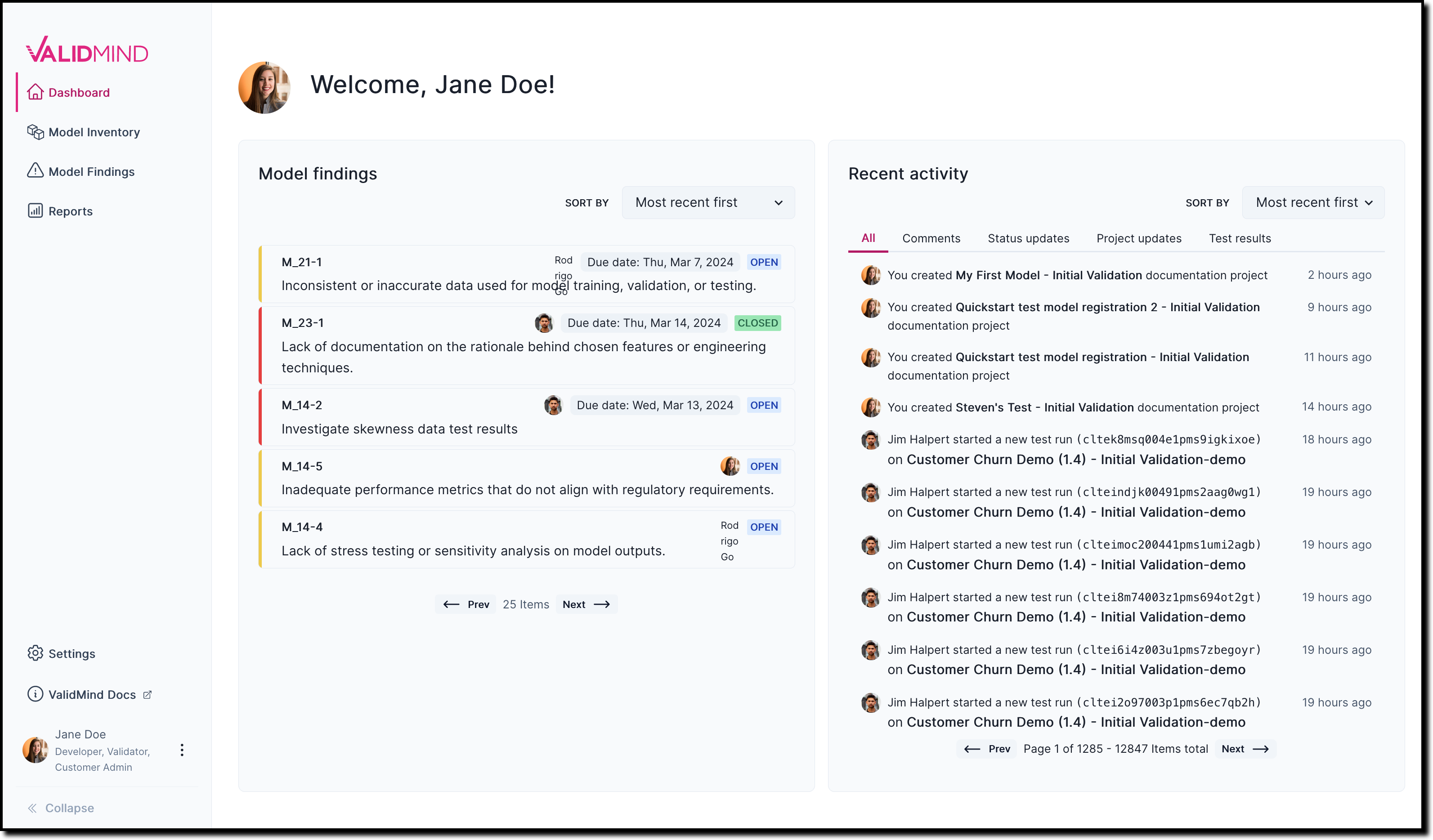
The ValidMind Platform UI is the central place to:
- Work with model documentation and test results uploaded with the ValidMind Developer Framework.
- Prepare validation reports, work with model findings, and link evidence to findings.
- Collaborate with others, including model developers, model validators, and reviewers.
Before you begin
Steps
Click Model Inventory.
Locate or search for the
[QuickStart] Customer Churn Modeland select it.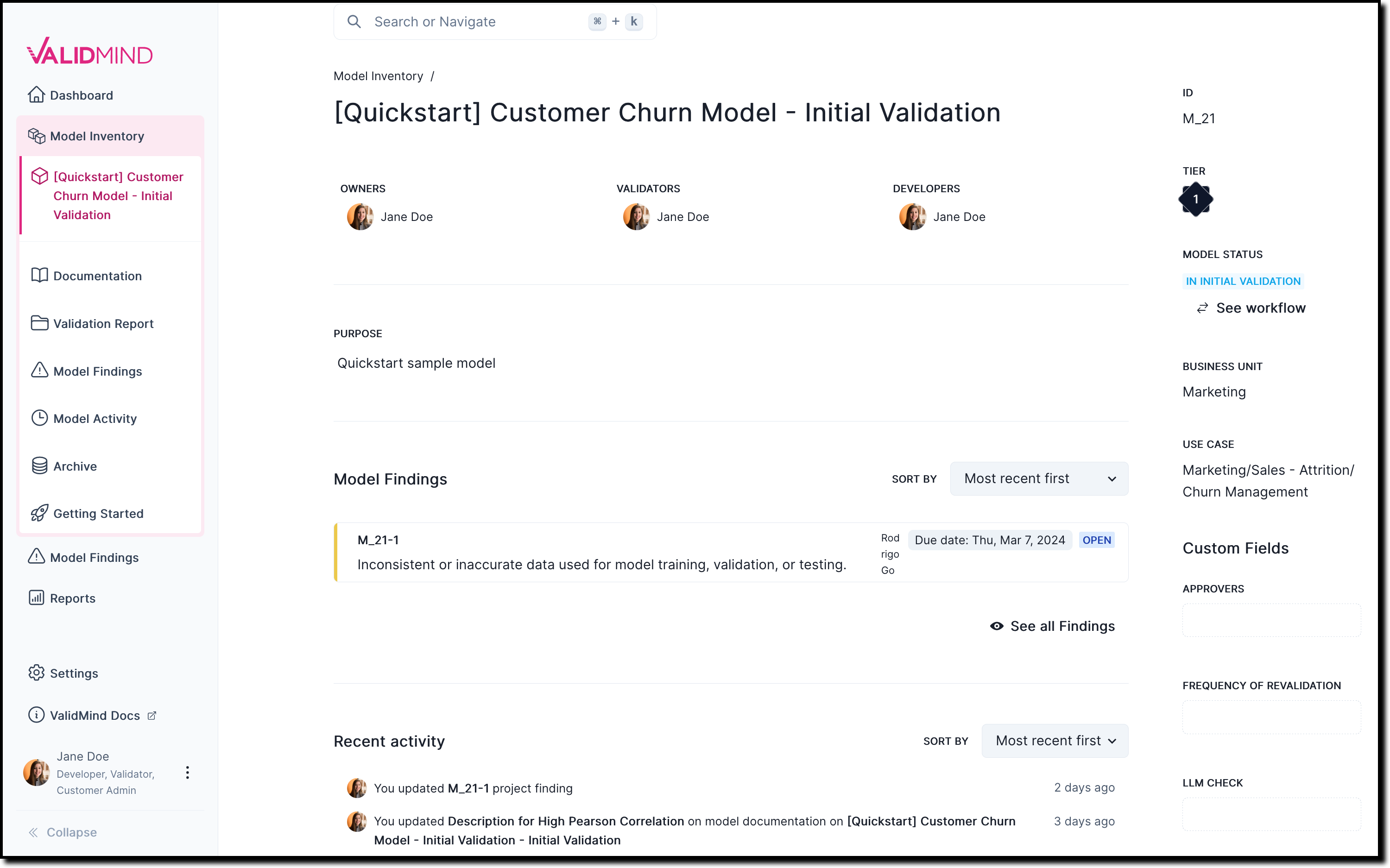
On the model overview page that opens, you can find important information about the model, such as:
- The use case
- The owners, validators, developers, and business unit associated with the model
- The risk tier, model status, and current version
- Model findings, recent activity, and much more
In the left sidebar, you can find helpful links to the model documentation, model findings, validation report, (activity) archive, and getting started information for integrating with the ValidMind Developer Framework.
In the left sidebar, select Documentation > 2. Data preparation > 2.1. Data description.
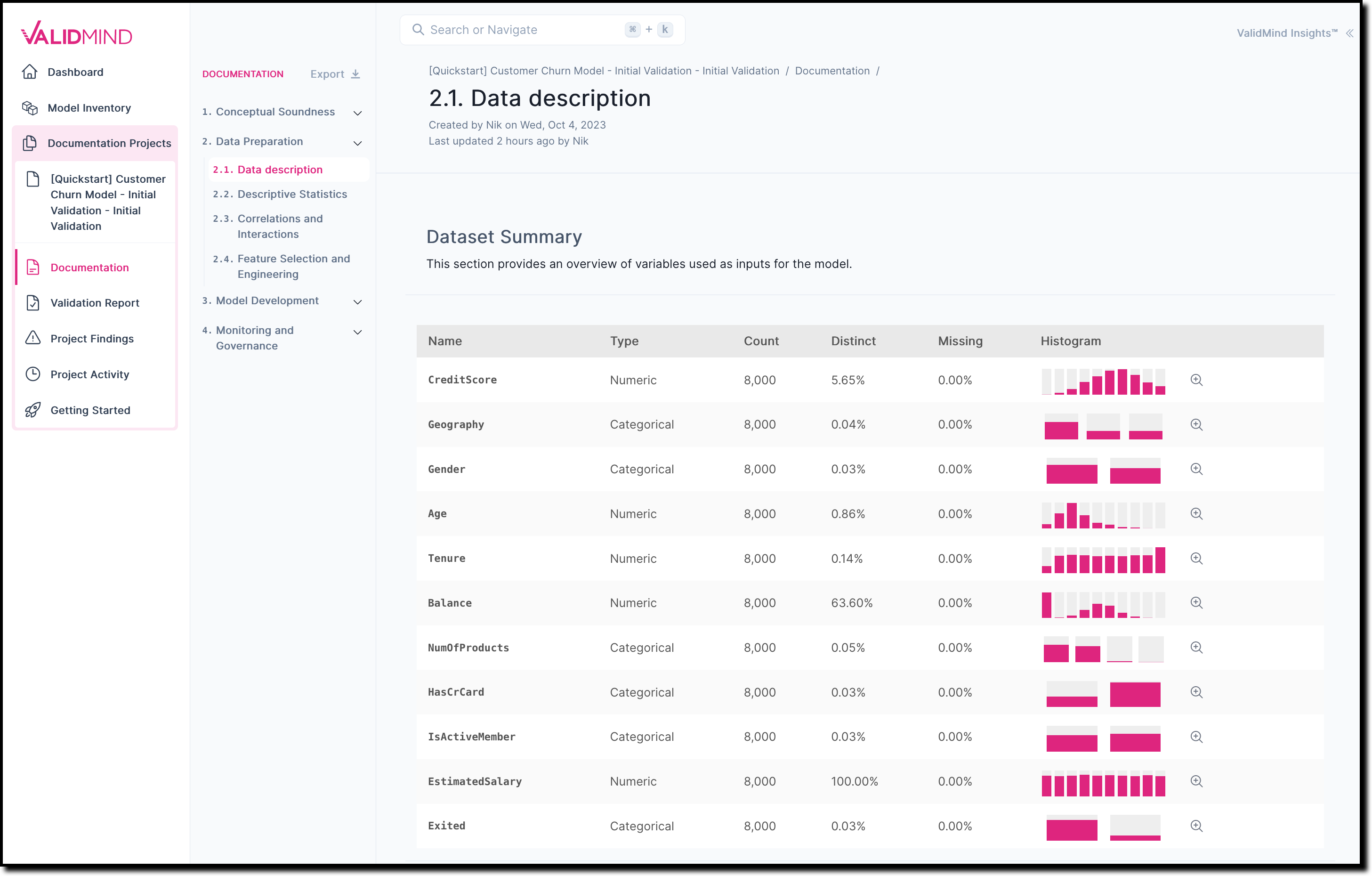
- This content is generated by the ValidMind Developer Framework and provides information about the dataset used, including histograms, information about dataset quality, and test results.
- Sections that need your attention get flagged with
Requires Attention. These sections get flagged automatically whenever a test result is above or below a certain threshold.
In the left sidebar, select 3. Model Development and any of the subsections to see information that has been uploaded by the developer framework about:
- Model training
- Model evaluation
- Model explainability and interpretability
- Model diagnosis
If you expand the ValidMind Insights™ right sidebar, the documentation guidelines can tell you more about what these sections mean and help you with the task of documenting the model as a developer. If you are a validator, this is also where you can add findings.
Finally, take a look at section 4. Monitoring and Governance.
Sections like 4.1 Monitoring Plan are not generated by the developer framework, but they get added by the model developer in the platform UI. You can add both new text and test sections, called blocks to your model documentation.
What’s next
Continue with Register your first model to learn more about using the ValidMind Platform UI hands-on.