Managing users
User setup involves controlling and organizing who has access to the ValidMind platform. Tasks include inviting your initial users, creating groups, and assigning roles and permissions.
Key concepts
Effective user management is essential for maintaining security and operational robustness.
- ValidMind uses role-based access control (RBAC) to manage user permissions systematically for our platform.
- With RBAC, access permissions are associated with roles rather than individual users. Users are assigned to specific roles, and these roles are then granted the necessary permissions to perform their respective tasks.
This approach simplifies user management by centralizing permissions and enhances security and efficiency. It ensures that your users have the appropriate level of access based on their roles, reducing the risk of unauthorized actions and fostering a structured and controlled environment within an organization’s digital ecosystem.
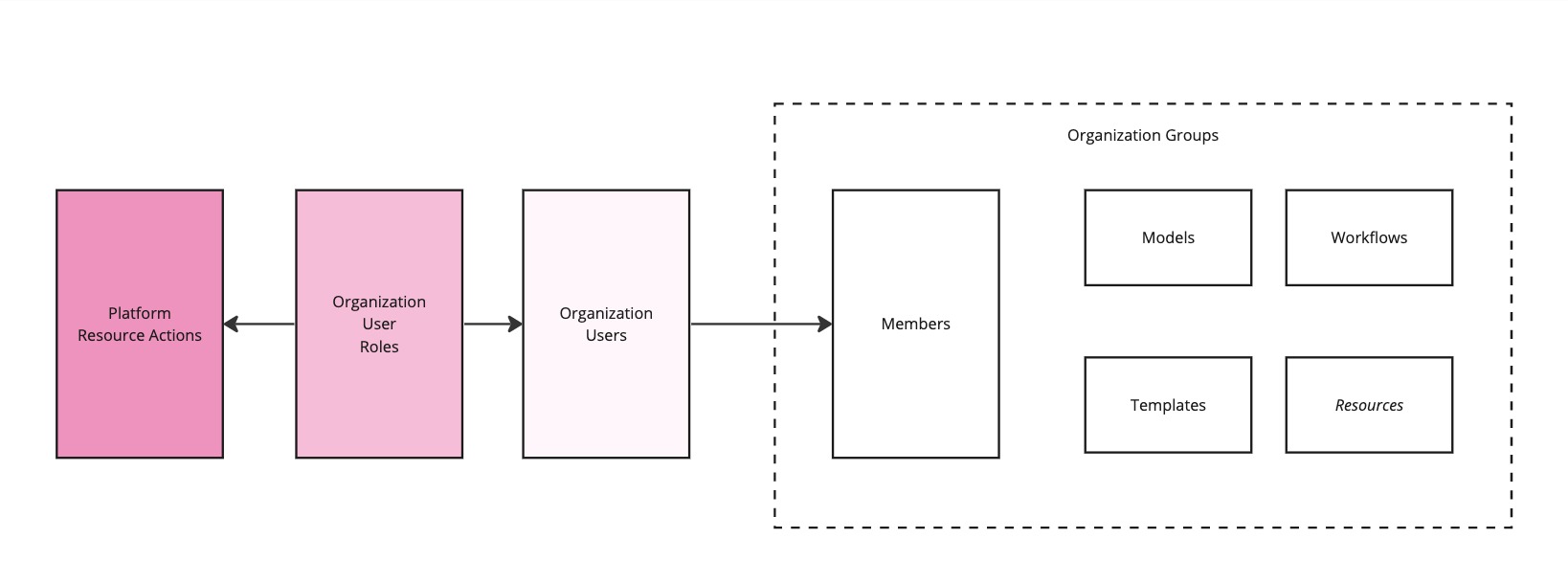
Key terms
- Users
- Individuals interacting with the platform UI, each having a unique account.
- Roles
- Sets of permissions defining which actions users can perform on the platform UI.
- Groups
- Collections of users managed at the organization or team level with similar roles or permissions, such as a specific model validation team or model developers in a specific business unit.
- Permissions
- Specific actions or operations on resources allowed or denied to users or roles.
- Resource actions
-
Specific CRUD (
create,read,update,delete) actions, such ascreate_modelorupdate_template.
Default roles
User management utilizes role-based access control (RBAC), where roles determine permissions. ValidMind provides the following default roles with stock permissions:
- Developer
- Model developers are responsible for documenting and testing models. They may have access to development tools and resources that interact with the platform UI and they can upload model documentation and test results through the developer framework.
- Validator
- Model validators review, test and validate models and model documentation. They may have limited access to modify content or configurations.
- Customer Admin
- The Customer Admin role has extensive control over the entire platform. This role can manage users, groups, and permissions at a broader level.